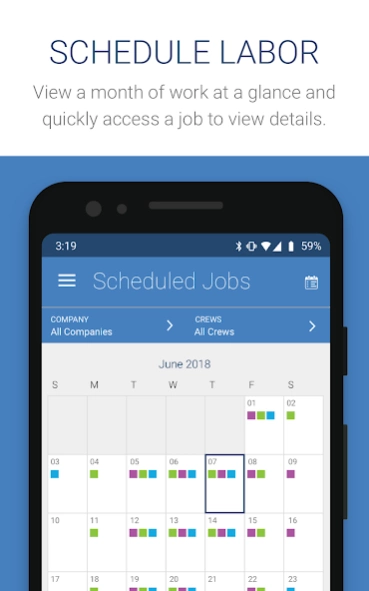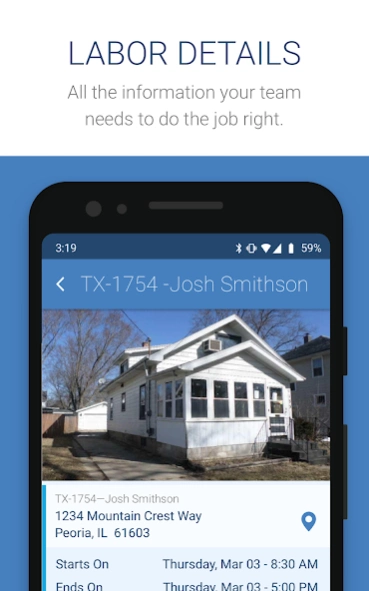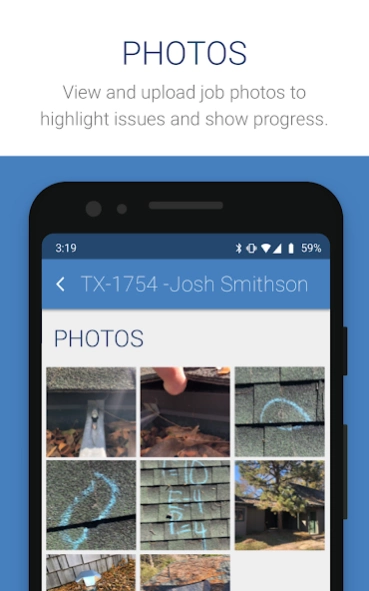AccuLynx Crew 2.0.5.3
Free Version
Publisher Description
AccuLynx Crew - A mobile app that lets Roofing companies collaborate with their labor teams.
The mobile Crew App by AccuLynx is a user-friendly mobile application that reduces work planning overhead and helps make your subcontractors and labor crews more productive on the job. By connecting your back office with your labor teams in the field, it’s the easiest, most convenient way to coordinate work, communicate with crews and ensure they have everything they need to get the job done right.
How it Works:
The mobile Crew App allows roofing companies the ability to share data with their subcontractors and crews in a controllable way, while also giving app users the ability to contribute information that is stored to the AccuLynx Job File.
Labor Orders in AccuLynx are shared to the app and displayed in a user-friendly view, providing access to important information including the job site address, scheduled start date/times, labor order details, instructions, and checklists.
Users of the app can check in/out of the job site, send photos of their progress, complete labor checklists, send messages, and upload documents back to AccuLynx.
Mobile Crew App Features:
Calendar and List View
The calendar view shows a quick snapshot of work scheduled for your crew(s). The list view displays the most important details of the jobs scheduled to your crew(s) such as the job number/name, the scheduled start time, the job site address, and crew assigned all at a quick glance. These views also allow you to filter the data to narrow down the results shown.
Labor Order Details, Documents, Photos, Messages, and Checklists
Everything your crew(s) need to complete their assigned work can be shared through the app, including:
Location address with a link to your device map app
Contact information with tap-to-call feature
All labor order details and labor instructions
Access to documents shared to the labor order like material orders, job permits, and measurement reports
Access to shared photos with the ability to upload additional job progress and completed photos directly back to the AccuLynx job files
Send and receive job messages with the AccuLynx user regarding the specific labor order - all communication within the app is then stored with the labor order
Assigned Checklists can be completed in the app as progress is made at the jobsite, giving managers a real time update and ensuring all tasks are accounted for without actually having to be at the jobsite
Subcontractors
Manage Crews: Users with Subcontractor permissions have the ability to create and manage their own crews in the mobile Crew App and can view labor orders assigned to ALL managed crews in the calendar and list views. Subcontractors can enter the preferred name of the crew and assign a crew color to help differentiate crews in the calendar and list views.
Add Crew Lead Contacts: Subcontractors can add and assign Crew Lead contacts to crews to enable the tap-to-call feature in the app.
About AccuLynx Crew
AccuLynx Crew is a free app for Android published in the Office Suites & Tools list of apps, part of Business.
The company that develops AccuLynx Crew is AccuLynx. The latest version released by its developer is 2.0.5.3.
To install AccuLynx Crew on your Android device, just click the green Continue To App button above to start the installation process. The app is listed on our website since 2024-03-13 and was downloaded 6 times. We have already checked if the download link is safe, however for your own protection we recommend that you scan the downloaded app with your antivirus. Your antivirus may detect the AccuLynx Crew as malware as malware if the download link to com.acculynx.crew is broken.
How to install AccuLynx Crew on your Android device:
- Click on the Continue To App button on our website. This will redirect you to Google Play.
- Once the AccuLynx Crew is shown in the Google Play listing of your Android device, you can start its download and installation. Tap on the Install button located below the search bar and to the right of the app icon.
- A pop-up window with the permissions required by AccuLynx Crew will be shown. Click on Accept to continue the process.
- AccuLynx Crew will be downloaded onto your device, displaying a progress. Once the download completes, the installation will start and you'll get a notification after the installation is finished.